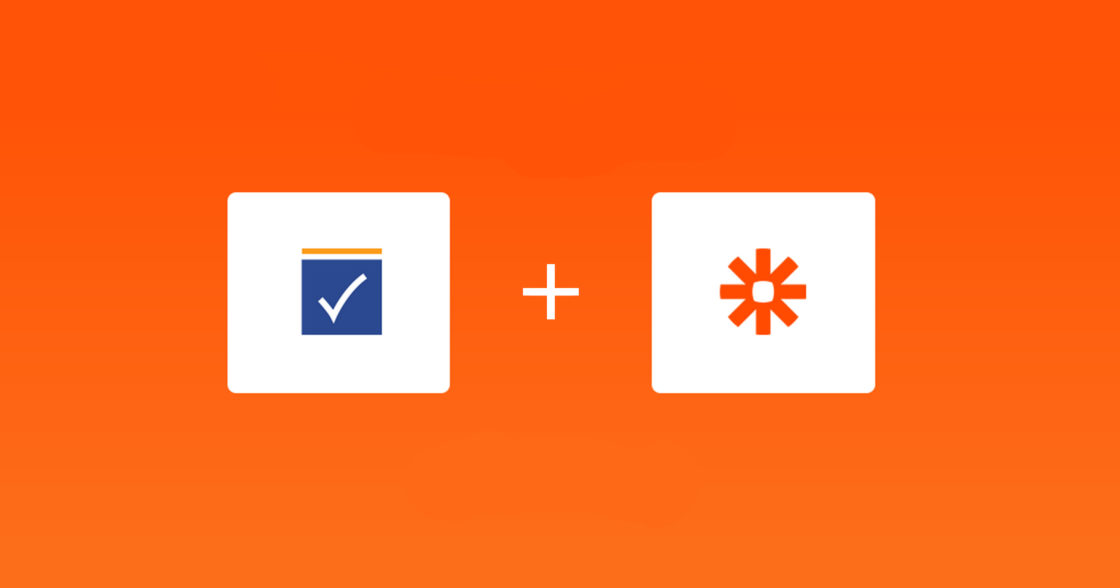In the name of productivity, we’re pleased to announce that we’ve teamed up with Zapier for Easy Projects. Zapier is a web automation platform that allows businesses to connect hundreds of best-in-breed web services, such as MailChimp, Evernote and GoToWebinar. Zapier makes it easy for non-developers to connect their web services together, saving time and improving productivity.
With Zapier + Easy Projects you’ll be able to automate some of the most commonly used functions such as:
- New Time Log – Triggered when you add a new time entry
- New Activity – Triggered when you add a new activity
- New Project – Triggered when you add a new project
Moreover, you’ll be able to hook it up with other apps you use, such as Salesforce, Outlook and Google Calendar. For example, if you use Wufoo to accept new project requests, you can set up a Zap that automatically imports it into Easy Projects. That way, you and your team won’t miss a beat!
To see the full list of supported apps go here: Zapier Integrations
How to Use This Integration
- Sign up for a Easy Projects account, and also make sure you have a Zapier account.
- Connect your Easy Projects account to Zapier.
- Check out pre-made Easy Projects integrations.
Or create your own from scratch in the Zap Editor.
As always, our team is here to help guide you through the process of setting up your new zaps. Just ask us how!
Follow us